Under some circumstances, at the Maintain User Account screen, attempting to Submit may yield the following error message box:
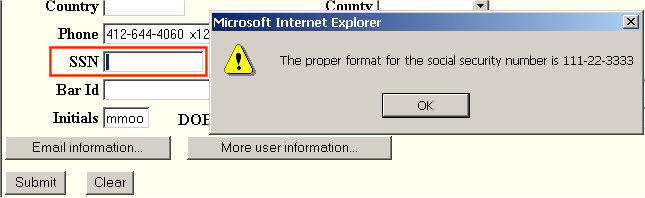
Here we see the error message indicating that there is an error in the SSN field.
This error can be triggered by the user entering an improperly formatted SSN or randomly triggered even when nothing was entered in the field. The latter reality, as seen in the above figure, is indicated by a highlighted (in blue) area in the SSN box.
To Fix this Problem:
-
Click on the OK button in the error box,
-
Press the Delete key on the keyboard - this will delete the highlighted area. If there is no highlighted area, click in the SSN box and press the Delete key several times even after the cursor has moved to the far left in the box,
- Click on the Submit button, and then click on the next Submit button displayed.
That should then allow your updates to be submitted and applied.
Return to the Topics in Alphabetical Order page.
