This process is followed to associate an attorney with a party in an Adversary case open.
STEP 1 On the Plaintiff Information screen, click on the Attorney... button. (See Figure 1.)
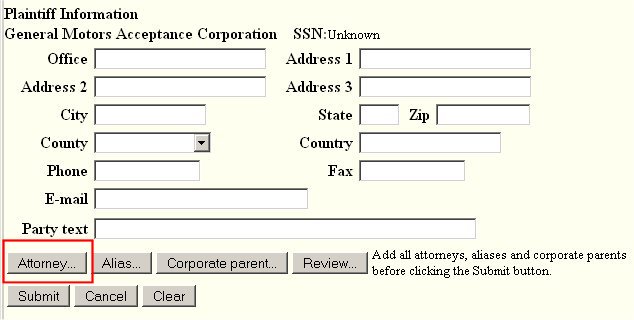
Figure 1NOTE: Remember, only associate an attorney for plaintiffs.
STEP 2 The Search for an attorney screen appears. (See Figure 2.)
Figure 2
- You can search using your Bar Id number or your Last name.
- Click on the Search button to initiate the search.
STEP 3 The Attorney search results screen appears. (See Figure 3.)
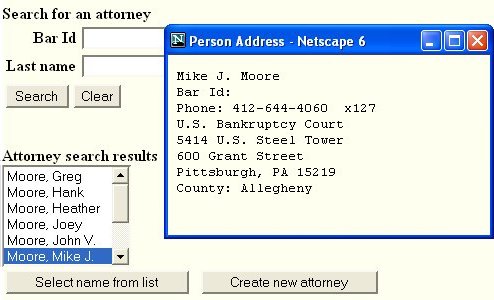
Figure 3
- You will always get a match since you were added when your login was issued.
- Click on your name in the Attorney search results box to get the Person Address box to appear.
- Click on the Select name from list button to select yourself.
STEP 4 The Attorney Information screen appears. (See Figure 4.)
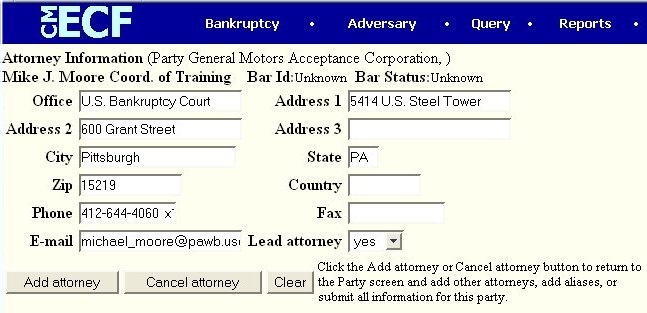
Figure 4
- Complete any empty fields.
- Update any incorrect/out-of-date fields.
- Click on the Add attorney button to return to the Plaintiff Information screen.
Return to the Topics in Alphabetical Order page.
