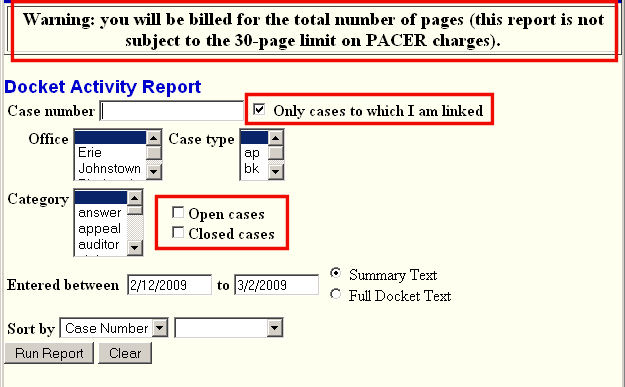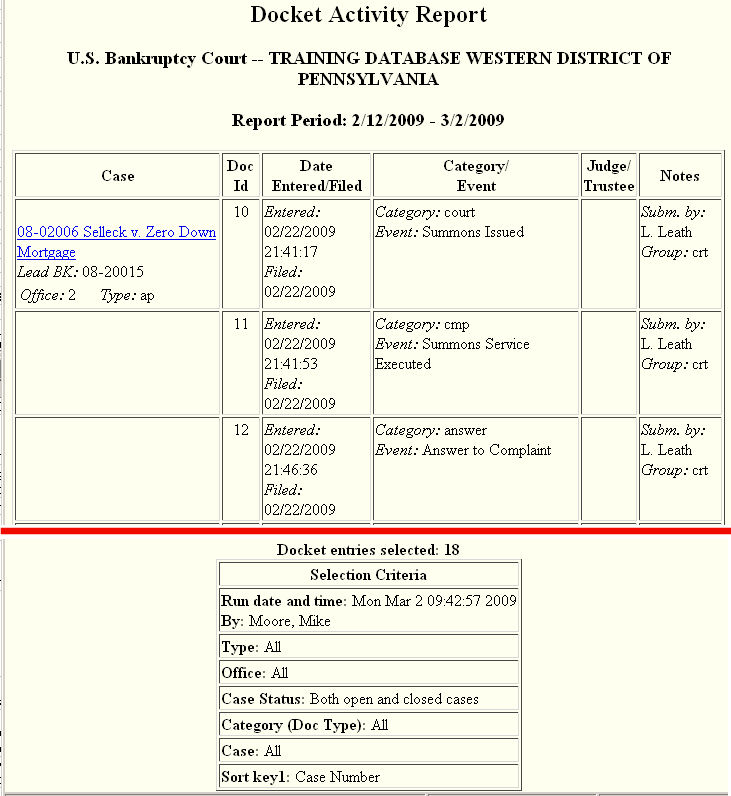This option on the Reports Menu allows viewing of docket activity based upon many characteristics either for all filers or just for the requesting attorney.
Since the parameter, "Only cases to which I am linked" was added in this release (v3.3.1) this report can now be used in place of the Docket Summary Report. It has the advantage of much more selectivity as well as can be run for multiple days instead of the just one day for the Docket Summary Report.
STEP 1 Click on the Reports hyperlink on the CM/ECF Main Menu Bar.
(See Figure 1.)
![]()
Figure 1
STEP 2 The Report Menu displays. See Figure 2.)
Figure 2
- Click on the Docket Activity hyperlink.
STEP 3 The Report Parameter screen will display. (See Figure 3.)
Figure 3
- Note the PACER warning regarding charges for this report.
-
Enter a case number for docket activity for only that case. Leaving this field blank
results in a report that could cover mulitple cases depending on the values in the
other fields.
-
Leave the "Only cases to which I am linked" box checked to see activity on all cases
to which you are linked to/involved in. -
Designate whether you wish to view only Open cases or only Closed Cases. Leaving
both unchecked or checking both will show both opened and closed cases.
- Select a specific Office, and/or a specific Case type and/or Category.
-
Accept the default values or key in Entered between dates.
- Once all entries are correct, click on the [Run Report] button to continue.
STEP 4 The Report is displayed. (See Figure 4.)
Figure 4
-
The output now shows any and all cases that met the criteria you entered.
Return to the Topics in Alphabetical Order page.