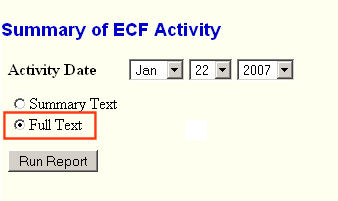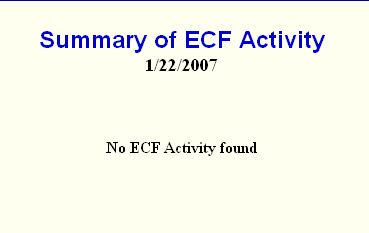This report provides a means for recreating email notices - but only in the Daily Summary format. The report can be used to determine what, if any, email notices you should have received. It can be run for only one (1) day at a time, starting the previous day. Not applicable for LFU holders.
STEP 1 Click on Reports on the CM/ECF Main Menu. (See Figure 1.)
Figure 1
STEP 2 The Report Menu will then be displayed. (See Figure 2.)
Figure 2.
- Click on the Docket Summary Report link towards the bottom of the list.
STEP 3 The Report Parameters screen will be displayed. (See Figure 3.)
Figure 3.
- For maximum results, select Full Text format.
- Select the desired date's month, day and year.
- Click on the Run Report button to see the results.
STEP 4 The results will now be displayed.
- If there was no activity for you that day, you would see:
- If there was activity, you would see:
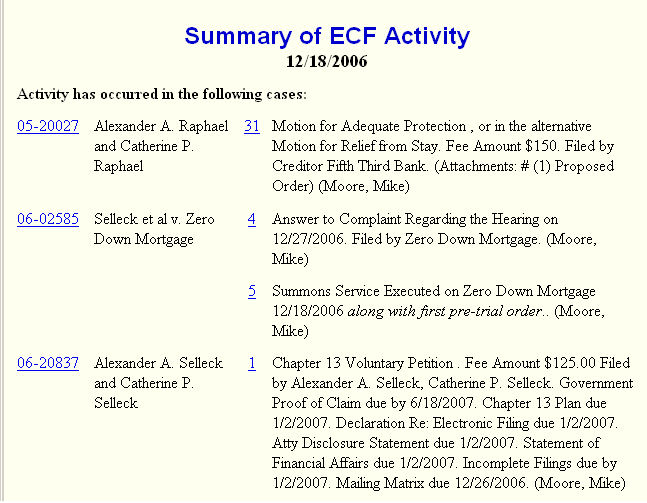
- To see the Docket Report, click on the case number hyperlink.
- To see the pdf file that was filed, click on the Document # link.
- Just below the report title is the date for which the report applies.
NOTE: These views are NOT subject to the "Free Look" policy from PACER!
Return to the Topics in Alphabetical Order page.