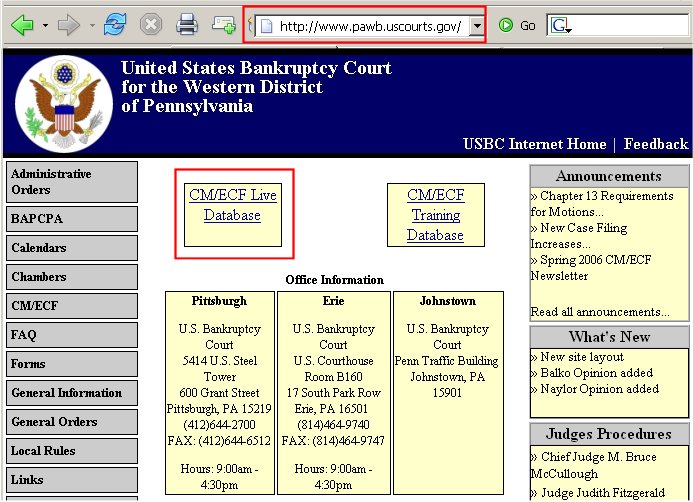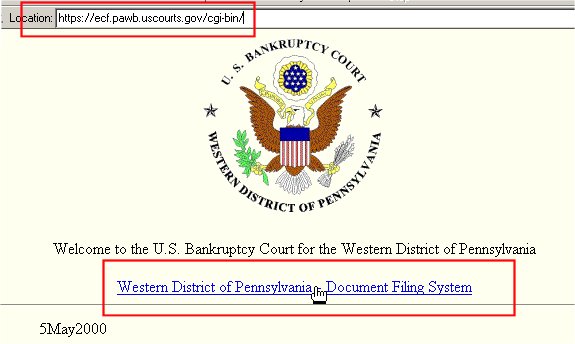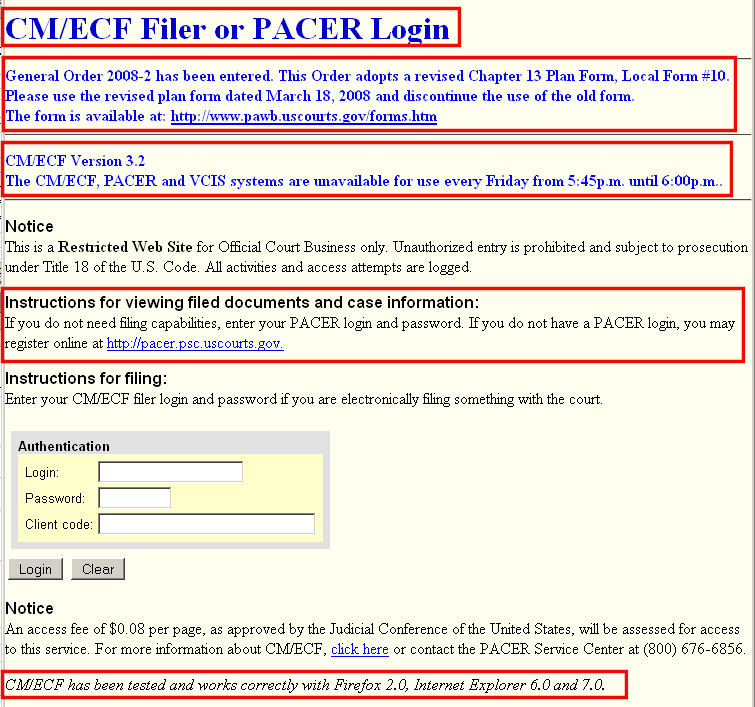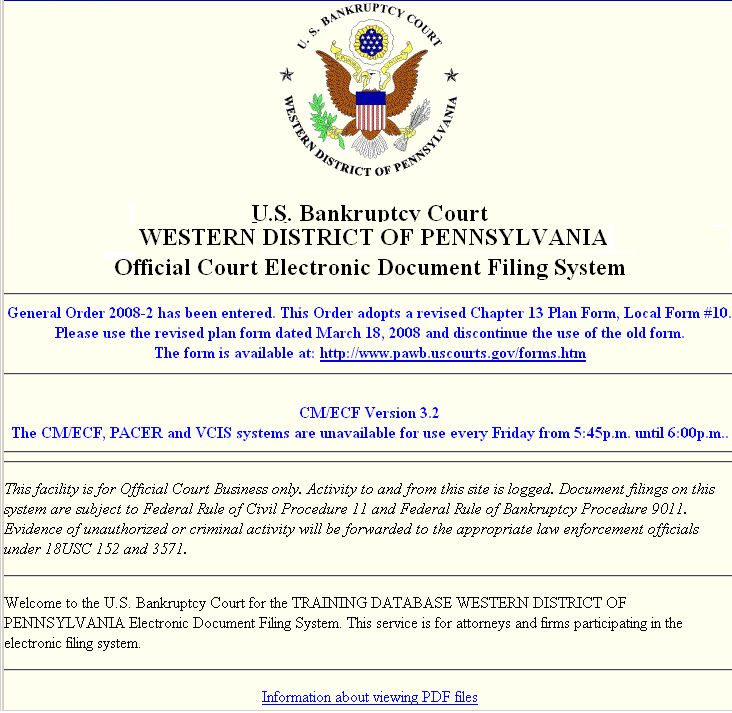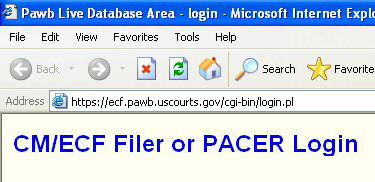The CM/ECF Attorney filing system is accessed as an Internet website. It can be accessed from any computer, anywhere in the world, that is connected to the Internet. Such access can be obtained through two options:
OPTION 1 Directly from the Court's Website. (www.pawb.uscourts.gov)
Step 1 Clicking on the CM/ECF Live Database button on the Court's website. (See Figure 1.)
Figure 1.Note: One can also access the Training Database/System from here.
Step 2 The Welcome screen is displayed. (See Figure 1b.)
Figure 1b.
- Note the website address of the Welcome screen highlighted at the top.
Step 3 Click on the Western District of Pennsylvania - Document Filing System hyperlink to get to the ECF/PACER Login screen. (See Figure 1c.)
Figure 1c.
- You must see the CM/ECF Filer or PACER Login message to insure you are attempting to login into CM/ECF and not trying to log directly into PACER without going through CM/ECF. The PACER only login would say only PACER Login.
- The next section consists of messages of importance to users.
- The next section indicates that if you enter only your PACER login on this screen, you will go directly to PACER for viewing documents but not to file documents. Also, if you have not yet setup a PACER account, this screen displays an Internet address and phone numbers for contacting PACER.
- The "client code" field is optional and any value entered there would appear on selected reports from the system.
- The bottom-most section lists the acceptable browser software.
Step 4 Enter your Login and Password as issued by this Court.
Note: Both fields are case sensitive.
- The client code: field is optional
- Click on the Login button to login to the CM/ECF system. (See Figure 1d.)
Figure 1d.
- You are now logged-in to the CM/ECF and can utilize the CM/ECF Main Menu. System status and version information is also included on this screen.
NOTE: You must use the Logout hyperlink on the Main Menu to logout and leave the system!
- The Information about viewing PDF files link yields:
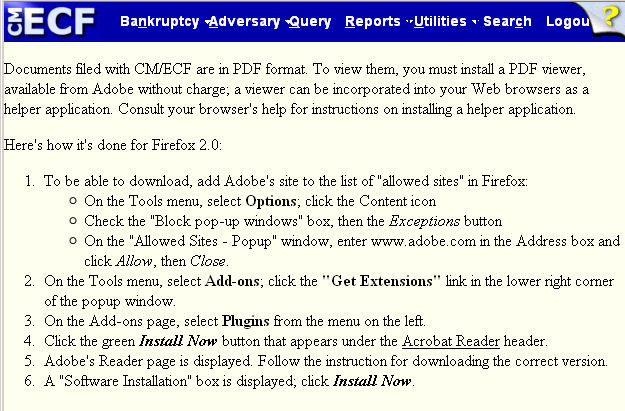
OPTION 2 Enter login screen's address into your browser.
(https://ecf.pawb.uscourts.gov/cgi-bin/login.pl)
- You can type the Court's web address into your browser's address/location/URL box
- The press the Enter key on your keyboard to go to the website.
- Once you have accessed the website, add it to your Favorites in Internet Explorer or Bookmark it in Mozilla Firefox.
Here we see CM/ECF's login web address enter into Internet Explorer's Address box. Once entered, just presss the Enter key to go to that web page and log into the Live system.
Return to the Topics in Alphabetical Order page.