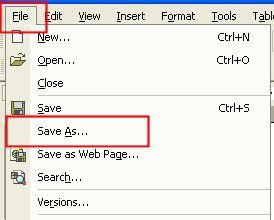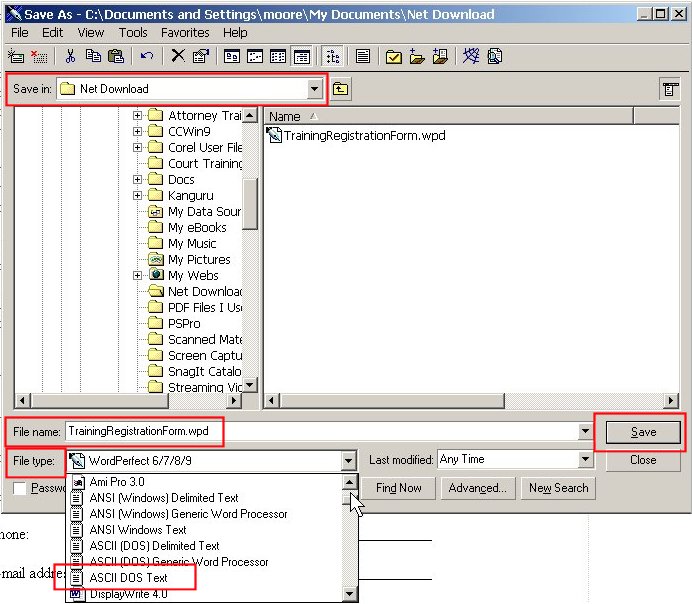The mailing matrix is required to be in Text file format. This file format is supported by all major word processors and many of the major Bankruptcy programs. This module will explain how to create text files using Microsoft Word (seen immediately below) and WordPerfect.
For details on the correct format of the matrix, see the Mailing Matrix Format module.
In Microsoft Word
Step 1 Enter the addresses into a blank document. No Tabs.
Step 2 Save the document as a Word document.
Step 3 From the File Menu, select Save As... (See Figure 1.)
Figure 1.
Step 4 The Save As dialog box appears. (See Figure 2.)
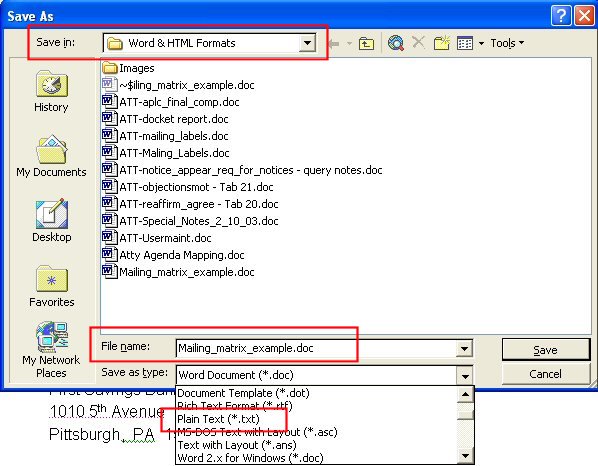
Figure 2.
- Accept or enter a File name.
- Navigate to the correct drive and folder using the Save in list.
- From the Save as type: drop-down list, select the entry for text files.
Note: Depending upon your version of Word, the correct type could be Plain Text (*.txt) or Text Only (*.txt).
- Click on the Save button to create the text file copy of your addresses.
You have now created the text file on your computer. You would then log into the CM/ECF system and upload the file.
In WordPerfect
Step 1 Enter the addresses into a blank document. No tabs.
Step 2 Save the document as a WordPerfect document.
Step 3 From the File Menu, select Save As... (See Figure 3.)
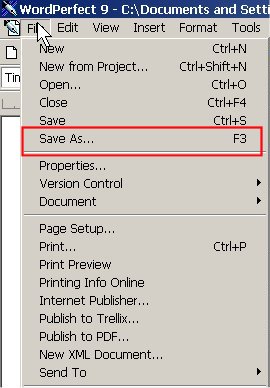
Figure 3.
Step 4 The Save As dialog box appears. (See Figure 4.)
Figure 4.
-
In the File type: drop-down list, select the ASCII DOS Text entry.
- Accept or enter a File name.
- Navigate to the correct drive and folder using the Save in list.
- Click on the Save button to create the text file copy of your addresses.
You have now created the text file on your computer. You would then log into the CM/ECF system and upload the file.
See the Uploading a Creditor Matrix module for detail on uploading this text file using CM/ECF.
Return to the Topics in Alphabetical Order page.