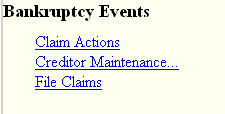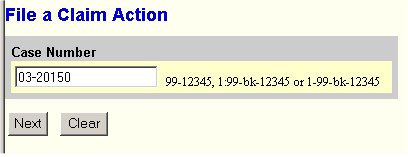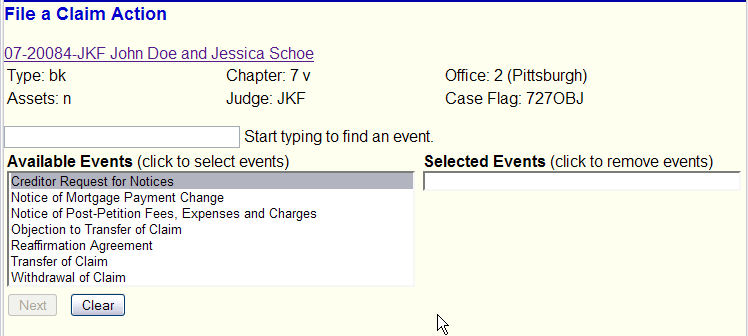This feature allows the filing of seven events as seen at the end of this module.
Steps 1 - 3 are the same regardless of which event you desire to file.
STEP 1 Click on the Bankruptcy hyperlink on the CM/ECF Main Menu. (See Figure 1.)
![]()
Figure 1
STEP 2 The Bankruptcy Events screen displays. (See Figure 2.)
Figure 2.
- Click on the Claim Actions hyperlink.
STEP 3 The Case Number prompt screen will display. (See Figure 3.)
Figure 3.
- Enter the Case Number in YY-NNNNN format.
- Click on the [Next] button to continue.
STEP 4 The File a Claim Action screen will then display. (See Figure 4.)
Figure 4.
- Click on the Creditor Request for Notices hyperlink for that pleading, or
- Click on the Notice of Mortgage Payment Change hyperlink for that pleading, or
- Click on the Notice of Post-Petition Fees, Expenses and Charges hyperlink for that pleading, or
- Click on the Objection to Transfer of Claim hyperlink for that pleading, or
- Click on the Reaffirmation Agreement for that pleading, or
- Click on the Transfer of Claim hyperlink for that pleading, or
- Click on the Withdrawal of Claim hyperlink for that pleading.
Return to the Topics in Alphabetical Order page.